COURSE OVERVIEW
This two-day instructor-led course provides students with the knowledge and skills to analyze data with Power BI.
Specialize in Microsoft Power BI. Model, shape, and combine data using Power BI. Be able to analyze Business data using the Power BI Business Analytics tools and create custom visualizations in dashboards and reports. Gain in-depth knowledge on Power BI interactive visualizations with self-service business intelligence capabilities. Get the confidence to connect and import data and author reports. Share customer-oriented dashboards with business users through mobile and web services.
- Explore, analyze, and visualize data using Microsoft Power BI
- Empower in Data Analytics and Visualization with introduction to programming basics and Excel basics
- Analyzing Data with Power BI
PREREQUISITES
- Basic knowledge of the Microsoft Windows operating system and its core functionality.
- Basic knowledge of data warehouse schema topology (including star and snowflake schemas).
- Some exposure to basic programming concepts (such as looping and branching).
- An awareness of key business priorities such as revenue, profitability, and financial accounting is desirable.
- Familiarity with Microsoft Office applications – particularly Excel.
LEARNING OUTCOMES
- Describe key features of a self-service BI solution
- Describe Power BI and its data sources
- Model, shape, and combine data
- Describe Power BI data visualizations
COURSE OUTLINE
- Introduction to Self-Service BI Solutions
- Introduction to business intelligence, data analysis, data visualization
- Overview of self-service BI
- Considerations of self-service BI
- Lab : Exploring an enterprise BI solution
- Introducing Power BI
- The Power BI service
- Power BI mobile apps
- Lab : Cresting a Power BI dashboard
- Power BI Data
- Using Excel as a Power BI data source
- Using databases as a Power BI data sources
- Lab : Import data into Power BI
- Shaping and Combining Data
- Power BI desktop queries
- Shaping and Combining data
- Lab : Shaping and combining data
- Modelling Data
- Relationships
- DAX queries
- Calculations and measures
- Lab : Modelling data
- Interactive Data Visualizations
- Creating Power BI reports
- Managing a Power BI solution
- Lab : Creating a Power BI report